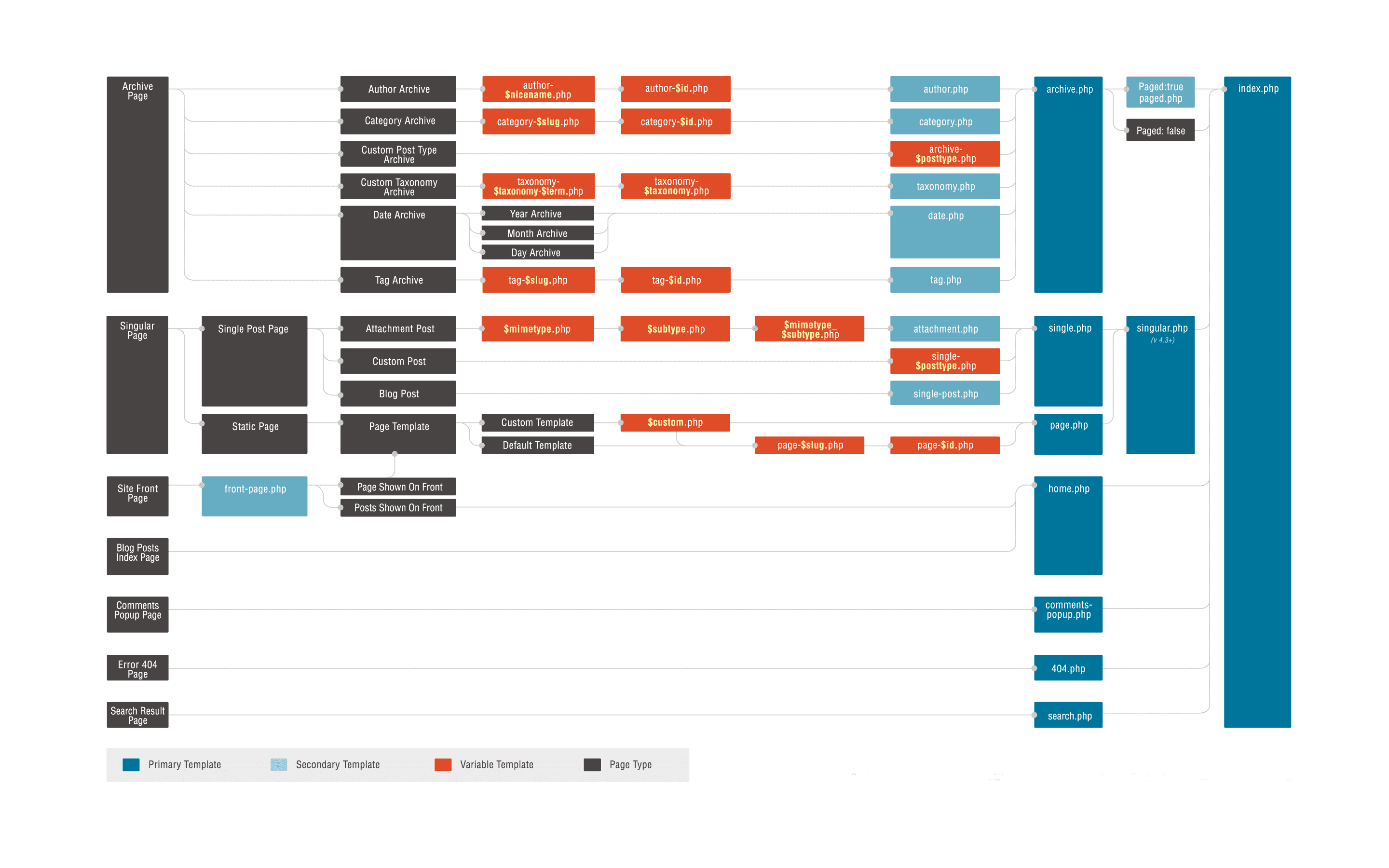What is CMS?
Content Management System (CMS) is a software application that allows you to create, manage, and publish digital content, typically for websites. There are several open-source CMS platforms available, including WordPress, Drupal, Joomla, and Magento. In this answer, we will discuss WordPress in detail for website development.
WordPress a Popular CMS
WordPress is a popular CMS platform that powers over 40% of all websites on the internet. It is free, open-source software that allows users to create and manage websites without requiring any coding skills. WordPress is a versatile platform that can be used for building any type of website, including blogs, business websites, e-commerce stores, and more.
Advantages of WordPress:
WordPress offers several advantages for website development, including:
- Easy to use: WordPress has a user-friendly interface that makes it easy to create and manage website content, even for non-technical users.
- Customizable: WordPress offers thousands of free and paid themes and plugins that allow you to customize the look and functionality of your website to meet your specific needs.
- Search engine friendly: WordPress is designed with search engine optimization (SEO) in mind, making it easy for search engines to crawl and index your website.
- Secure: WordPress is continuously updated with security patches and features to keep your website secure.
- Community support: WordPress has a large and active community of developers and users who provide support, advice, and resources to help you get the most out of your website.
To get started with WordPress, you will need a domain name and a web hosting account. Most web hosts offer one-click WordPress installation, making it easy to get your website up and running quickly. Once you have installed WordPress, you can start customizing your website by choosing a theme, installing plugins, and creating content.
In summary, WordPress is a powerful and versatile CMS platform that offers many advantages for website development, including ease of use, customization, SEO-friendliness, security, and community support. With its user-friendly interface and robust features, WordPress is an excellent choice for building websites of any size and complexity.
Compare and contrast with other CMS like drupal, Joomla and wix:
WordPress, Drupal, Joomla, and Wix are all popular CMS platforms used for website development, but they have different features, advantages, and limitations. Here’s a comparison of these CMS platforms:
WordPress:
WordPress is the most popular CMS platform, powering over 40% of all websites on the internet. It is a free, open-source software that offers thousands of free and paid themes and plugins to customize your website. WordPress is known for its ease of use, SEO-friendliness, and large community support.
Advantages:
- User-friendly interface
- Customizable with thousands of themes and plugins
- SEO-friendly
- Large community support
Limitations:
- Requires frequent updates to maintain security
- Can be slower than other CMS platforms for larger websitesDrupal:
Drupal is an open-source CMS platform that is known for its flexibility and scalability. It is used by many large organizations and government agencies to create complex websites and applications. Drupal offers many built-in features for content management, security, and user permissions.
Advantages:
- Highly flexible and scalable
- Offers built-in features for content management, security, and user permissions
- Excellent for large, complex websites
Limitations:
- Steep learning curve
- Limited themes and plugins compared to WordPress
- Can be resource-intensive for smaller websitesJoomla:
Joomla is a popular open-source CMS platform that offers many built-in features for website development. It is known for its user-friendliness and ease of use for non-technical users. Joomla offers many extensions and templates to customize your website.
Advantages:
- User-friendly interface
- Offers many built-in features for website development
- Large community support
Limitations:
- Limited number of templates and extensions compared to WordPress
- Can be slower than other CMS platforms for larger websites
- Requires frequent updates for securityWix:
Wix is a website builder that offers drag-and-drop tools to create websites without requiring any coding skills. It offers many templates and features to customize your website, and it is known for its ease of use.
Advantages:
- Easy to use with drag-and-drop tools
- Offers many templates and features for website development
- No coding skills required
Limitations:
- Limited flexibility compared to open-source CMS platforms
- Limited scalability for larger websites
- Limited SEO capabilities compared to WordPress
In summary, each CMS platform has its own strengths and limitations, and the choice depends on your specific needs and requirements for website development. WordPress is an excellent choice for ease of use, customization, and community support, while Drupal and Joomla are better suited for larger and more complex websites. Wix is a good option for those who want to create a website without any coding skills, but it offers limited flexibility and scalability.
Questions? You’re covered.