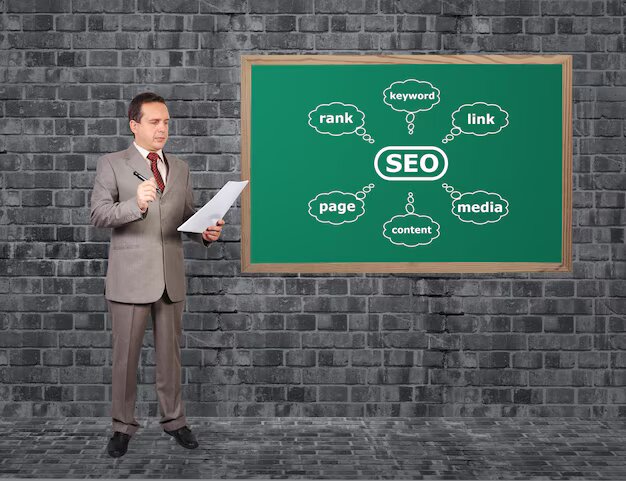How Can Businesses Effectively Use Tools Like Google Search Console And Google Analytics for Seo?
Businesses need effective tools to improve their SEO. Google Search Console and Google Analytics are two such tools.
Using these tools effectively can boost your website’s visibility. They help you understand your website’s performance and user behavior. Google Search Console offers insights into your site’s search traffic and performance issues. Google Analytics provides data on visitor interactions and traffic sources.
Together, they offer a powerful way to optimize your SEO strategy. Understanding these tools can seem complex, but it’s essential for business growth. This post will guide you on how to use Google Search Console and Google Analytics effectively. You’ll learn how they can help you track, analyze, and improve your website’s SEO performance. Let’s dive in and explore these tools to boost your online presence.

Importance Of Seo Tools
SEO tools are essential for any business with an online presence. They help improve website performance and track user behavior. Google Search Console and Google Analytics are two popular tools. These tools provide valuable insights and data.
Boosting Website Performance
Google Search Console helps businesses monitor and maintain their site’s presence in Google Search results. It offers tools and reports for various tasks.
- Identify and fix crawling issues.
- Submit sitemaps for better indexing.
- Check mobile usability.
- Analyze search traffic and performance.
Google Analytics complements this by providing data on website traffic. It shows where visitors come from, what pages they visit, and how long they stay. This data helps businesses make informed decisions.
Tracking User Behavior
Understanding user behavior is crucial for improving user experience and SEO. Google Analytics provides detailed reports on user interactions. Businesses can track:
- Page views.
- Bounce rates.
- Session duration.
- Conversion rates.
This information helps businesses optimize their content and design. Google Search Console also provides search query data. This data shows what keywords users are searching for and how the site ranks for those keywords.
Using both tools together offers a comprehensive view. Businesses can improve their SEO strategies and boost their online presence.
Getting Started With Google Search Console
Google Search Console is a free tool that helps you monitor and maintain your website’s presence in Google Search results. Understanding how to use it can improve your site’s performance. This section will guide you through the initial steps.
Setting Up Your Account
To begin, you need a Google account. If you don’t have one, create it. Next, visit the Google Search Console website. Click on the “Start Now” button. You will be prompted to sign in with your Google account.
Once signed in, you will see the option to add a property. Enter your website’s URL. Make sure you choose the correct type of URL. It can be either domain or URL prefix.
Verifying Website Ownership
After adding your property, you need to verify ownership. Google offers several methods for verification. The recommended method is through your DNS provider. This involves adding a DNS TXT record to your domain’s DNS settings.
If you’re not comfortable with DNS changes, there are other methods. You can upload an HTML file to your website’s root directory. Another option is to add a meta tag to your site’s homepage. Google also supports verification through Google Analytics or Google Tag Manager.
Once verified, you will have access to your site’s data. This includes search traffic, performance, and indexing status.
Key Features Of Google Search Console
Google Search Console is a powerful tool for managing your website’s SEO. It offers a range of key features that help businesses monitor and improve their search presence.
Performance Reports
The Performance Reports feature provides insights into your website’s search traffic. It shows data on clicks, impressions, and average position. You can track how many users clicked on your site from Google search. This helps you identify which keywords drive traffic.
You can also see which pages perform well in search results. This data helps you understand user behavior. It shows what content attracts visitors. Use this information to optimize your content strategy.
Index Coverage
The Index Coverage feature helps you see which pages of your site are indexed by Google. It shows if there are any issues preventing pages from being indexed. This is crucial for ensuring your content appears in search results.
You can view errors, warnings, and valid pages. Errors indicate problems that prevent indexing. Warnings highlight potential issues. Valid pages are those successfully indexed. Use this data to fix problems and improve your site’s visibility.
Regularly checking your Index Coverage ensures your site remains accessible to search engines. It helps you maintain a healthy website. This is key for effective SEO.

Leveraging Google Analytics
Leveraging Google Analytics can transform your SEO strategy. This tool provides valuable insights into your website’s performance. It helps you understand user behavior and improve your online presence. Learn how to set up Google Analytics and understand key metrics for better SEO results.
Setting Up Google Analytics
Setting up Google Analytics is simple. First, create a Google account if you don’t have one. Go to the Google Analytics website and sign in. Click on the “Admin” tab, and under the “Account” column, click “Create Account.”
- Enter your account name.
- Enter your website name.
- Enter your website URL.
- Select your industry category.
- Select your time zone.
Click “Create” and accept the terms and conditions. You will receive a tracking code. Paste this code into the header section of your website’s HTML. This will connect your site to Google Analytics.
Understanding Key Metrics
Understanding key metrics is crucial. These metrics show how your site is performing. Here are some important ones:
- Sessions: Total number of visits to your site.
- Users: Total number of unique visitors.
- Pageviews: Total number of pages viewed.
- Bounce Rate: Percentage of visitors who leave quickly.
- Average Session Duration: Average time spent on your site.
Use these metrics to identify areas for improvement. A high bounce rate may mean your content is not engaging. Low session duration may indicate navigation issues. Google Analytics can help you pinpoint these problems.
By focusing on these metrics, you can optimize your site. This will improve user experience and boost your SEO efforts.
Combining Google Search Console And Google Analytics
Combining Google Search Console and Google Analytics can provide businesses with a more complete view of their website’s performance. These tools complement each other and can help identify areas for improvement, track key metrics, and optimize strategies for better search engine rankings.
Integrating The Tools
To integrate Google Search Console with Google Analytics, follow these steps:
- Sign in to your Google Analytics account.
- Navigate to the Admin section.
- In the Property column, click on “Property Settings”.
- Scroll down to the “Search Console” settings.
- Click “Adjust Search Console”.
- Follow the instructions to link your accounts.
This integration enables data sharing between the two platforms, providing a holistic view of your website’s SEO performance.
Gaining Comprehensive Insights
Once integrated, businesses can access a range of comprehensive insights:
- Organic Search Data: View how users find your website through organic search.
- Queries and Clicks: Analyze which search queries lead to clicks on your website.
- Impressions: See how often your site appears in search results.
- Click-Through Rate (CTR): Measure the effectiveness of your search listings.
- Landing Pages: Identify which pages attract the most traffic.
With these insights, businesses can refine their SEO strategies to target high-performing keywords and optimize underperforming pages.
| Metrics | Google Search Console | Google Analytics |
|---|---|---|
| Impressions | Yes | No |
| Clicks | Yes | Yes |
| CTR | Yes | No |
| Queries | Yes | No |
| Behavior Metrics | No | Yes |
By combining the strengths of both tools, businesses can gain a deeper understanding of user behavior and search engine performance. This enables more informed decisions and better SEO outcomes.
Optimizing Content With Seo Tools
Businesses can greatly benefit from using tools like Google Search Console and Google Analytics. These tools help in optimizing content for better SEO performance. Optimizing content means making changes to improve its visibility on search engines. This process can drive more traffic to your website.
Identifying High-performing Keywords
Identifying high-performing keywords is crucial for SEO. Google Search Console helps you find the keywords that bring the most traffic. Use these keywords to create or update your content. Focus on keywords that have high search volume but low competition. This strategy helps your content rank higher in search results.
Google Analytics also provides insights into keyword performance. It shows which keywords are leading to conversions. Use this data to refine your keyword strategy. Aim to include high-performing keywords naturally within your content. Avoid keyword stuffing as it can harm your SEO efforts.
Analyzing Content Performance
Analyzing content performance helps you understand what works and what doesn’t. Google Analytics offers detailed reports on user behavior. It shows metrics like page views, bounce rate, and average session duration. These metrics indicate how engaging your content is.
Google Search Console provides data on click-through rates and search impressions. This information is valuable for assessing how often your content appears in search results. It also shows how often users click on your content. Use this data to improve your meta descriptions and titles. Ensure they are compelling and relevant to the content.
Regularly review these metrics to identify trends. Update your content based on these insights. This continuous optimization keeps your content relevant and engaging for your audience.
Monitoring And Improving Technical Seo
Monitoring and improving technical SEO is vital for business websites. Tools like Google Search Console and Google Analytics provide valuable insights. These insights help businesses fix errors and enhance user experience.
Fixing Crawl Errors
Crawl errors occur when search engines cannot access your web pages. Google Search Console helps identify these errors. You can find crawl errors in the “Coverage” report.
Once you identify the errors, fix them promptly. Common issues include broken links and server errors. Use the “URL Inspection” tool to check if the page is accessible.
Here is a simple table for common crawl errors and their fixes:
| Error Type | Fix |
|---|---|
| 404 Not Found | Fix broken links or redirect |
| 500 Server Error | Check server status and logs |
| Blocked by robots.txt | Update robots.txt file |
Enhancing Mobile Usability
Mobile usability is crucial for SEO. Google Search Console provides a “Mobile Usability” report. This report shows issues affecting mobile users.
Here are steps to enhance mobile usability:
- Ensure text is readable without zooming.
- Make sure buttons are easy to tap.
- Check that content fits within the screen.
Google Analytics can track mobile user behavior. Look at metrics like bounce rate and session duration. Improve areas where mobile users struggle.
Remember, a mobile-friendly site improves user experience and boosts SEO.

Tracking Progress And Adapting Strategies
Tracking your SEO progress is crucial for achieving long-term success. Tools like Google Search Console and Google Analytics offer valuable insights. They help you measure performance and adapt your strategies effectively.
Setting Seo Goals
Begin by establishing clear SEO goals. Define what you want to achieve. This could be increasing organic traffic, improving keyword rankings, or boosting conversion rates. Having specific goals helps you measure progress more accurately.
Use Google Search Console to monitor your site’s performance. Check metrics like clicks, impressions, and average position. These data points show how well your site is doing in search results.
In Google Analytics, focus on metrics like user sessions, bounce rate, and conversion rate. These figures reflect user engagement and the effectiveness of your SEO efforts.
Adjusting Tactics Based On Data
Regularly review the data you collect. Identify trends and patterns. For instance, if certain keywords are driving more traffic, consider optimizing more content around those terms. Adjust your tactics to align with the data insights.
Here’s a simple table to illustrate:
| Data Insight | Action |
|---|---|
| High bounce rate on a page | Improve content quality or page load speed |
| Increase in organic traffic | Create more content on successful topics |
| Low conversion rate | Enhance call-to-action or user experience |
Tracking progress and adapting strategies is an ongoing process. Regularly update your goals and tactics based on the latest data. This approach ensures continuous improvement and better SEO results.

Frequently Asked Questions
What Is Google Search Console?
Google Search Console is a free tool from Google. It helps businesses monitor and maintain their website’s presence in search results.
How Does Google Analytics Help Seo?
Google Analytics provides insights into website traffic and user behavior. This data helps businesses optimize their content and improve SEO strategies.
How To Use Google Search Console For Seo?
Use Google Search Console to identify and fix website errors. Track keyword performance and submit sitemaps for better indexing.
What Metrics Should I Monitor In Google Analytics?
Monitor metrics like organic traffic, bounce rate, and conversion rate. These metrics help understand user engagement and improve SEO.
Conclusion
Using Google Search Console and Google Analytics boosts your SEO efforts. These tools offer valuable insights. Track performance, spot trends, and refine strategies. Understand your audience’s behavior better. Optimize your website based on data. Improve search rankings and user experience.
Stay ahead of competition. Regularly monitor and adjust your tactics. By leveraging these tools, your business can achieve better online visibility. Keep learning and adapting for ongoing success.