
How Can Ecommerce Websites Improve User Experience on Smaller Screens Without Sacrificing Functionality?
To improve user experience on smaller screens, ecommerce websites must optimize design and navigation. They should not lose essential functionality during this process.
In today’s mobile-first world, many users shop online using their phones. Poor mobile design can frustrate users and drive them away. Ecommerce websites need to balance functionality and user experience. This means making sure buttons, menus, and images fit smaller screens well.
It also means ensuring that the checkout process is smooth and easy on any device. By focusing on these elements, ecommerce sites can keep customers happy and coming back for more. In this blog post, we will explore 33 ways to achieve this balance. Get ready to transform your mobile user experience!
Responsive Design
Responsive design is key for ecommerce websites. It ensures the site looks great on all devices. This means users have a good experience on both large and small screens. The goal is to keep functionality while enhancing usability. Using responsive design, you can improve user experience on smaller screens without losing important features.
Fluid Grids
Fluid grids are essential for responsive design. They allow your site’s layout to adapt to different screen sizes. Instead of fixed widths, fluid grids use percentages. This makes the content flexible. It adjusts to the screen size, providing a seamless experience. Users will find it easier to navigate your site on smaller screens.
Flexible Images
Flexible images resize within their containing elements. This prevents images from breaking the layout. They scale according to the screen size, maintaining their quality. Users on smaller screens get the same visual experience as those on larger screens. This keeps your site looking professional and user-friendly.
Mobile-first Approach
In today’s digital age, more users access websites through their mobile devices. This shift makes a mobile-first approach essential for ecommerce websites. Designing with a focus on mobile users first ensures a seamless experience on smaller screens. This approach prioritizes essential content and functionality, making navigation and interaction easy for users.
Prioritize Content
Prioritizing content is crucial on mobile screens. Start by identifying the most important elements. These include product images, descriptions, and call-to-action buttons. Make these elements stand out. Use larger fonts and high-contrast colors. Keep paragraphs short and to the point. Users should get the necessary information quickly.
Consider using a table to organize information. This method is effective for product specifications or comparisons. Here’s a simple example:
| Feature | Details |
|---|---|
| Screen Size | 5.5 inches |
| Battery Life | 10 hours |
Simplify Navigation
Simplifying navigation enhances user experience. Mobile screens have limited space, so a clutter-free design is vital. Use a hamburger menu to keep the navigation bar clean. This type of menu hides the navigation links behind an icon. Users can tap the icon to access the menu.
Another effective method is using drop-down menus. These menus save space and keep the design tidy. Ensure menu items are easy to tap. Use large buttons and adequate spacing.
Here’s an example of a simplified navigation code for a mobile-friendly menu:
A smooth, simple navigation makes browsing easy and enjoyable. Users find what they need without frustration.
Touch-friendly Interfaces
Touch-friendly interfaces are key to improving user experience on smaller screens. These interfaces ensure users can navigate and interact with ease. A touch-friendly design considers the user’s touchpoints and provides a seamless experience.
Larger Buttons
Larger buttons make it easier for users to tap accurately. Small buttons can frustrate users and lead to accidental clicks. Design buttons with enough space around them to avoid clutter. Ensure buttons are easy to identify and use, even on smaller screens.
Gesture Controls
Gesture controls allow users to interact with the website through simple movements. Swiping, pinching, and tapping are common gestures that users find intuitive. Implementing these controls can enhance navigation and make the user experience more engaging.
Ensure that gestures are responsive and work smoothly. Test them on various devices to guarantee consistency. This approach helps users feel in control and provides a more fluid experience.

Optimized Loading Times
Optimized loading times are crucial for ecommerce websites. Faster loading pages improve user experience, reduce bounce rates, and boost conversions. On smaller screens, it’s essential to ensure speed without losing functionality. Two main strategies can help achieve this balance: image compression and lazy loading.
Image Compression
Images often take up a lot of bandwidth and slow down page loading times. Compressing images reduces their file size without significant loss of quality. This makes the page load faster. Smaller images load quicker on mobile devices. Many tools are available to compress images effectively.
Lazy Loading
Lazy loading only loads images and content as the user scrolls down. This technique speeds up the initial page load. It ensures users see content sooner. Unnecessary elements won’t load until needed. This saves bandwidth and improves performance. Lazy loading is vital for a smooth mobile experience.
Streamlined Checkout Process
Improving user experience on smaller screens is essential for ecommerce success. A streamlined checkout process is crucial. It ensures users can complete their purchases quickly and easily. This is especially important on mobile devices. Below, we explore key strategies to enhance the checkout experience without sacrificing functionality.
Auto-fill Forms
Auto-fill forms significantly enhance the user experience. They reduce the time it takes to enter information. This is particularly useful on smaller screens where typing can be cumbersome.
- Use browser capabilities to auto-fill addresses and credit card info.
- Ensure form fields are labeled correctly for auto-fill to work.
- Test auto-fill functionality across different browsers and devices.
Implementing auto-fill forms ensures users can complete checkout faster. It minimizes errors and improves satisfaction. A smooth, efficient checkout process encourages repeat purchases.
Guest Checkout
Offering a guest checkout option is crucial for mobile users. Many users prefer not to create an account.
- Allow purchases without mandatory registration.
- Ensure the guest checkout process is as simple as possible.
- Offer the option to create an account after purchase.
Guest checkout reduces friction in the buying process. It caters to users who value convenience. By providing this option, you increase the likelihood of completing sales.
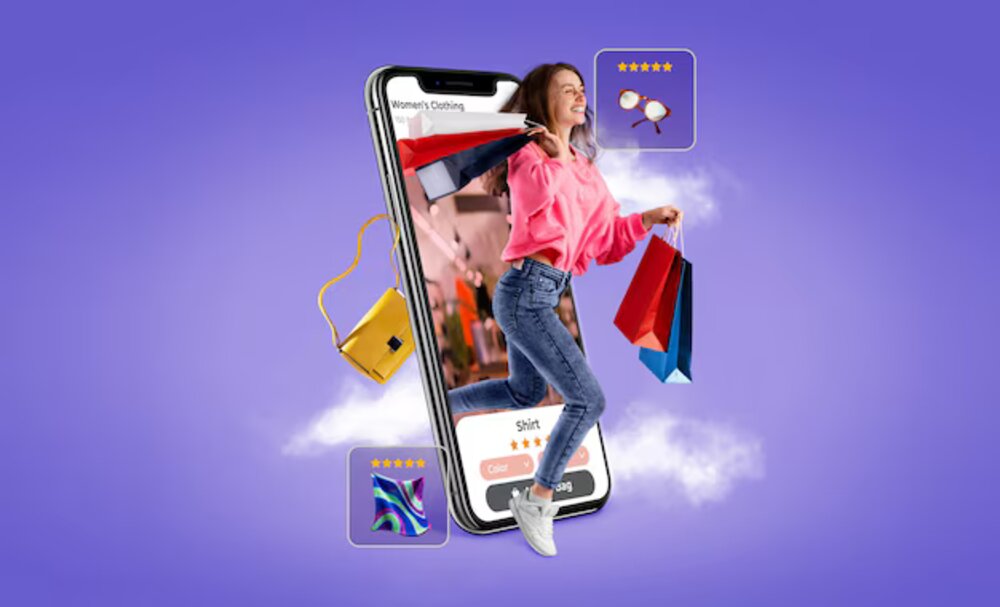
Clear Call-to-actions
Clear call-to-actions (CTAs) guide users towards desired actions on an ecommerce website. They are essential for improving user experience, especially on smaller screens. Well-designed CTAs can lead to higher engagement and conversion rates.
Prominent Placement
Place CTAs where users can easily see them. This could be at the top of the page or in the center. Make sure they stand out by using contrasting colors. This draws the user’s eye immediately to the CTA.
On smaller screens, keep the design simple. Avoid clutter around the CTA. This ensures users do not get distracted. The goal is to make the action clear and straightforward.
Actionable Language
Use clear and direct language in your CTAs. Phrases like “Buy Now” or “Add to Cart” work well. They tell the user exactly what to do. Avoid vague language that might confuse users.
Short and simple words are best. This reduces the risk of misunderstandings. Remember, the easier it is to understand, the more likely users will act.
Enhanced Search Functionality
Enhanced search functionality plays a vital role in improving user experience on smaller screens. Users often seek quick and efficient ways to find products on ecommerce websites. By optimizing the search feature, ecommerce websites can ensure users have a seamless and efficient shopping experience.
Voice Search
Voice search provides a hands-free way for users to find products. This feature allows users to speak their queries instead of typing them. It is especially useful for users on the go. Voice search can save time and enhance user convenience. Implementing voice search can make the search process faster and more intuitive.
Autocomplete
Autocomplete helps users find what they are looking for quickly. As users start typing, the search bar suggests possible matches. This feature reduces typing effort and speeds up the search process. Autocomplete can also help users discover related products. It improves the overall user experience by making the search feature more efficient.
User Testing And Feedback
Improving user experience on smaller screens without losing functionality is crucial. User testing and feedback help ecommerce websites achieve this goal. Gathering real user insights ensures the site meets customer needs. This section explores effective methods to collect and analyze user feedback.
A/b Testing
A/B testing compares two versions of a web page. It helps identify which one performs better. Create two designs and show them to different users. Measure engagement levels and user preferences. This process helps refine the layout for smaller screens.
User Surveys
User surveys gather direct feedback from customers. Ask specific questions about their mobile experience. Focus on navigation, readability, and overall usability. Analyze responses to find common issues and areas for improvement.
Both methods provide valuable insights. Use them to enhance the mobile user experience. Ensure your ecommerce site remains functional and user-friendly.

Credit: www.interaction-design.org
Frequently Asked Questions
How Can Ecommerce Websites Optimize For Mobile?
Ecommerce websites can optimize for mobile by using responsive design. This ensures the site adjusts to different screen sizes. Fast loading times and touch-friendly navigation are also crucial.
What Are Touch-friendly Navigation Tips?
Touch-friendly navigation includes larger buttons and easy-to-use menus. Ensure that links and buttons are spaced adequately. This prevents accidental clicks and enhances user experience.
Why Is Fast Loading Important On Mobile?
Fast loading is crucial for mobile users who expect quick access. Slow sites can frustrate users and increase bounce rates. Optimizing images and using efficient coding helps speed up loading times.
How To Ensure Readability On Small Screens?
Ensure readability by using legible fonts and appropriate font sizes. Short paragraphs and bullet points improve readability. Avoid clutter by keeping the design simple and focused.
Conclusion
Improving user experience on smaller screens is crucial for ecommerce success. Simplify navigation for better usability. Optimize images and text for faster loading. Prioritize essential functions to maintain efficiency. Use responsive design to adapt to various screen sizes. Keep the interface clean and intuitive.
Focus on touch-friendly elements to enhance interaction. Remember, a seamless mobile experience can boost satisfaction and sales. Regular testing and user feedback help refine the mobile experience. By making these adjustments, ecommerce websites can thrive on smaller screens without losing functionality.




