
What are the Best Practices for Integrating Visuals: Expert Tips
Integrating visuals into written content is essential for engagement. Images, videos, and infographics can make your content more appealing.
Readers are often drawn to visuals. They break up text and help convey information quickly. Integrating them well can boost your content’s impact. But how do you do it effectively? It’s not just about adding random pictures or videos. You need to use them strategically.
This blog will explore the best practices for integrating visuals into your content. You’ll learn how to enhance your writing with images, videos, and infographics. By the end, you’ll have practical tips to make your content more engaging and informative.

Importance Of Visuals
Visuals play a vital role in making content more engaging and memorable. They help break down complex information into easy-to-understand formats. Images, videos, and infographics are essential tools for capturing and retaining audience attention.
Engagement Boost
Visuals significantly enhance user engagement. Readers are naturally drawn to visual elements. They are more likely to stay on a page with attractive images or videos. This increased engagement can lead to higher conversion rates.
- Images grab attention quickly.
- Videos provide deeper understanding.
- Infographics simplify complex data.
Information Retention
People remember information better when it’s presented visually. Studies show that visuals improve retention rates. This means your audience will remember your message longer.
- Images help in recalling information.
- Videos make the content memorable.
- Infographics aid in understanding and retention.
Visuals are powerful tools for enhancing content. They boost engagement and improve information retention. Use them effectively to make your content more impactful.
Choosing The Right Visuals
Choosing the right visuals can elevate your written content. The right images, videos, or infographics can make your message clear and engaging. Not all visuals serve the same purpose, though. Selecting the perfect one requires understanding the types available and aligning them with your content goals.
Types Of Visuals
There are various types of visuals you can use. Each has its unique strengths.
Images: Images can grab attention quickly. They break up large blocks of text. High-quality photos or illustrations can make your content more appealing.
Videos: Videos are great for explaining complex ideas. They can show processes or tell stories better than text alone.
Infographics: Infographics combine text and visuals. They are perfect for presenting data or step-by-step guides. They make it easier to understand information at a glance.
Purpose Alignment
Aligning visuals with your content’s purpose is crucial. Each visual should enhance your message.
Think about the goal of your content. Are you trying to inform, entertain, or persuade?
For informative content, use infographics to simplify data. For engaging stories, videos can capture emotions better. For blog posts, images can make the text more digestible.
Always choose visuals that add value. Avoid cluttering your content with unnecessary graphics. Ensure each visual serves a clear purpose.

Consistency In Design
Integrating visuals like images, videos, and infographics into written content can significantly enhance engagement. However, maintaining consistency in design is crucial. Consistent design helps create a cohesive look and reinforces your brand identity. Below, we explore essential practices for ensuring design consistency.
Brand Guidelines
Brand guidelines are essential for maintaining a unified visual identity. These guidelines outline specific rules and standards for design elements. Adhering to brand guidelines helps ensure that all visuals align with your brand’s voice and style.
- Use the same logo and typography across all content.
- Ensure image styles (e.g., filters, saturation) remain uniform.
- Follow established rules for spacing and layout.
Consistency in these areas builds trust and recognition among your audience. It also makes your content look professional.
Color Schemes
Color schemes play a vital role in visual consistency. They evoke specific emotions and help in brand recognition. Sticking to a predefined color palette ensures that your visuals are always on-brand.
Consider the following when selecting and using color schemes:
- Primary Colors: Use your brand’s main colors for major elements.
- Secondary Colors: Utilize secondary colors to complement primary ones.
- Accent Colors: Apply accent colors sparingly for emphasis.
A consistent color scheme ties all visual elements together. It makes your content visually appealing and easy to recognize.
| Element | Guideline |
|---|---|
| Logo | Use the same logo across all platforms. |
| Typography | Stick to a limited set of fonts. |
| Image Style | Ensure uniform filters and edits. |
| Color Palette | Follow the brand’s predefined colors. |
By following these practices, you can integrate visuals seamlessly into your written content. This ensures that your audience experiences a consistent and engaging visual journey.
Quality Matters
Quality is crucial when integrating visuals into written content. High-quality visuals can make your content more engaging. They help your audience understand your message better. Poor quality visuals, on the other hand, can hurt your content. They may confuse or distract your readers. Always focus on quality when selecting visuals.
High-resolution Images
High-resolution images are essential for effective content. They look professional and clear. Low-resolution images can appear blurry and unprofessional. Use images with at least 72 DPI for web content. Ensure the images are relevant to your content. High-resolution images can capture attention and keep readers interested.
Professional Graphics
Professional graphics add value to your content. They help explain complex ideas visually. Infographics are a great example. They present data in an easy-to-understand format. Use tools like Canva or Adobe Illustrator to create professional graphics. Ensure your graphics are visually appealing and informative. They should enhance your content, not distract from it.
Placement Strategy
Integrating visuals like images, videos, and infographics into written content enhances engagement and comprehension. Placement strategy is crucial for maximizing their impact. Properly placed visuals can capture attention, illustrate points, and make content more digestible.
Above The Fold
Place key visuals above the fold. This means positioning images or videos at the top of the page. It is the first thing visitors see. It grabs their attention immediately. It sets the tone for the rest of the content. Strong visuals above the fold increase the chances of readers staying on the page.
Content Flow
Align visuals with the flow of your content. Place images and videos where they naturally fit within the text. They should complement the surrounding paragraphs. This ensures a smooth reading experience. It makes the content more engaging and easy to follow.
Use infographics to break down complex information. Place them next to relevant sections. This helps in better understanding and retention. Readers can easily refer to the infographic while reading. This keeps them engaged and informed.
Accessibility Considerations
Integrating visuals into written content is crucial for engagement. Accessibility considerations ensure everyone can enjoy your content. These practices help make your visuals more inclusive.
Alt Text Usage
Alt text describes images for screen readers. It ensures visually impaired users understand the image context. Write clear, descriptive alt text. Avoid phrases like “image of” or “picture of”. Keep it short and to the point.
Color Contrast
Color contrast affects readability for color-blind users. Ensure text and background colors have high contrast. Use tools to check contrast ratios. Aim for a ratio of at least 4.5:1. This helps all users read your content easily.

Balancing Text And Visuals
Integrating visuals like images, videos, and infographics into written content can significantly enhance user experience. However, balancing text and visuals is essential to maintain readability and engagement. Overloading your content with too many visuals or text can confuse readers and reduce the content’s effectiveness.
Avoid Clutter
Clutter in content can overwhelm readers. To avoid this, use visuals purposefully. Each image, video, or infographic should add value to the text. Ensure that visuals are relevant and directly support the points made in the text.
For instance, a table or infographic can summarize complex data, making it easier to understand. Here’s a simple example:
| Visual Type | Purpose |
|---|---|
| Images | Enhance storytelling and break up text |
| Videos | Provide detailed explanations or tutorials |
| Infographics | Summarize data and present statistics |
Enhancing Readability
Readability is crucial for keeping readers engaged. Use visuals to break up large blocks of text. This can make your content more inviting and easier to digest.
Follow these tips to enhance readability:
- Use headings and subheadings: They guide readers through the content.
- Incorporate bullet points: They make information more skimmable.
- Limit paragraphs to 2-3 sentences: This prevents large blocks of text.
Balancing text and visuals in this way ensures that your content remains engaging and accessible to a wide audience.
Using Data Visualization
Integrating visuals into your written content can significantly enhance reader engagement. Data visualization helps in simplifying complex information. It makes data more accessible and easier to understand. Let’s explore some best practices for using data visualization in your content.
Charts And Graphs
Charts and graphs are excellent tools for presenting data. They help in breaking down information into visual chunks. Here are some tips for using charts and graphs effectively:
- Choose the right type: Select a chart or graph that best represents your data. Bar charts are great for comparisons. Line graphs are ideal for showing trends over time.
- Keep it simple: Avoid clutter. Focus on the key data points. Too much information can confuse readers.
- Use labels: Clearly label the axes and data points. This helps readers understand the information quickly.
- Consistent colors: Use consistent colors to represent the same data across different charts.
Infographics
Infographics are powerful visual tools. They combine text, images, and data in a visually appealing way. Here are some best practices for creating effective infographics:
- Start with a clear message: Identify the main point you want to convey. Keep the design focused on this message.
- Use a logical layout: Arrange the information in a logical flow. This makes it easier for readers to follow.
- Use icons and illustrations: Enhance the visual appeal with icons and illustrations. They help in breaking the monotony of text.
- Limit text: Use short sentences and bullet points. Avoid long paragraphs.
- Ensure readability: Use readable fonts and contrasting colors. This ensures that the text is easy to read.
By following these best practices, you can effectively integrate visuals into your written content. This not only makes your content more engaging but also helps in conveying complex information in a simple and clear manner.
Interactive Elements
Interactive elements can greatly enhance your written content. They engage readers, provide additional context, and break up long blocks of text. Utilizing visuals like images, videos, and infographics can transform a simple article into an immersive experience. Below, we’ll explore best practices for integrating these elements, focusing on interactive features.
Videos And Animations
Incorporating videos and animations can make your content more dynamic. They capture attention and convey complex information quickly. Here are some tips:
- Keep videos short: Aim for 1-2 minutes.
- Ensure high quality: Use HD resolution.
- Subtitles: Add captions for accessibility.
- Contextual relevance: Ensure videos complement the text.
Animations can also highlight key points. They are excellent for demonstrating processes or changes over time. Use them sparingly to avoid overwhelming the reader.
User Engagement
Interactive elements can boost user engagement. They encourage readers to spend more time on your page. This can improve your SEO rankings. Here are some strategies:
- Clickable infographics: Make sections clickable for more details.
- Interactive charts: Use tools that allow users to hover over data points for more info.
- Quizzes and polls: Add these to involve readers and gather feedback.
Engagement tools can make your content more memorable. They also provide useful data on reader preferences.
Integrating interactive elements effectively requires a balance. Too many can distract from your core message. Aim to enhance the user experience while maintaining clarity and focus.

Testing And Feedback
Integrating visuals like images, videos, and infographics can enhance written content. But you need to test and gather feedback to ensure they work well. This helps improve engagement and user experience. Below are the best practices for testing and receiving feedback on your visuals.
A/b Testing
A/B testing involves comparing two versions of a web page or content. This helps determine which version performs better. Here’s how you can do it:
- Create two versions of your content, each with different visuals.
- Show Version A to half your audience and Version B to the other half.
- Measure which version gets more engagement, clicks, or shares.
Use tools like Google Optimize or Optimizely for A/B testing. This way, you can find out which visuals resonate more with your audience.
User Feedback
User feedback is crucial for improving your visuals. Ask your audience what they think. Here are some methods:
| Method | Description |
|---|---|
| Surveys | Send out surveys asking for feedback on your visuals. |
| Comments | Read the comments section for direct feedback. |
| Focus Groups | Organize focus groups to discuss your content in detail. |
Make changes based on the feedback you receive. This ensures your visuals are effective and engaging.
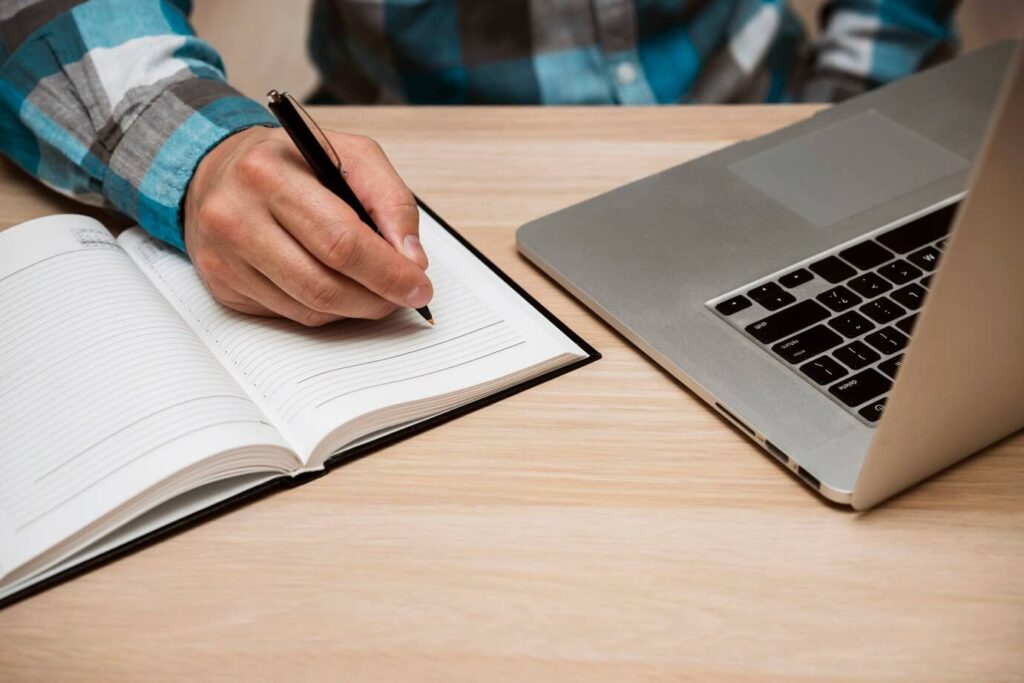
Frequently Asked Questions
How To Choose Visuals For Written Content?
Choose visuals that complement and enhance your text. Ensure they are high-quality, relevant, and engaging. Use diverse types like images, videos, and infographics to maintain reader interest.
Why Are Visuals Important In Content?
Visuals make content more engaging and easier to understand. They break up text, making it more readable. Effective visuals can also improve information retention and boost SEO.
How To Optimize Images For Seo?
Use descriptive file names and alt text. Compress images to reduce load times. Ensure they are mobile-friendly and relevant to the content to improve SEO.
What Are The Benefits Of Using Infographics?
Infographics simplify complex information. They make data more digestible and visually appealing. Infographics are also highly shareable, increasing your content’s reach and engagement.
Conclusion
Integrating visuals into written content enhances engagement. Images, videos, and infographics make information clear. They break up text, making it easier to read. Always use high-quality visuals that relate to your content. Optimize images for fast loading. Include alt text for accessibility.
Regularly update visuals to keep content fresh. Visuals should complement, not overwhelm, the text. Balance is key. By following these best practices, your content will be more engaging and accessible. Happy writing!




