What Challenges Do Website Design Services Face When Designing for Multiple Browsers And Devices?
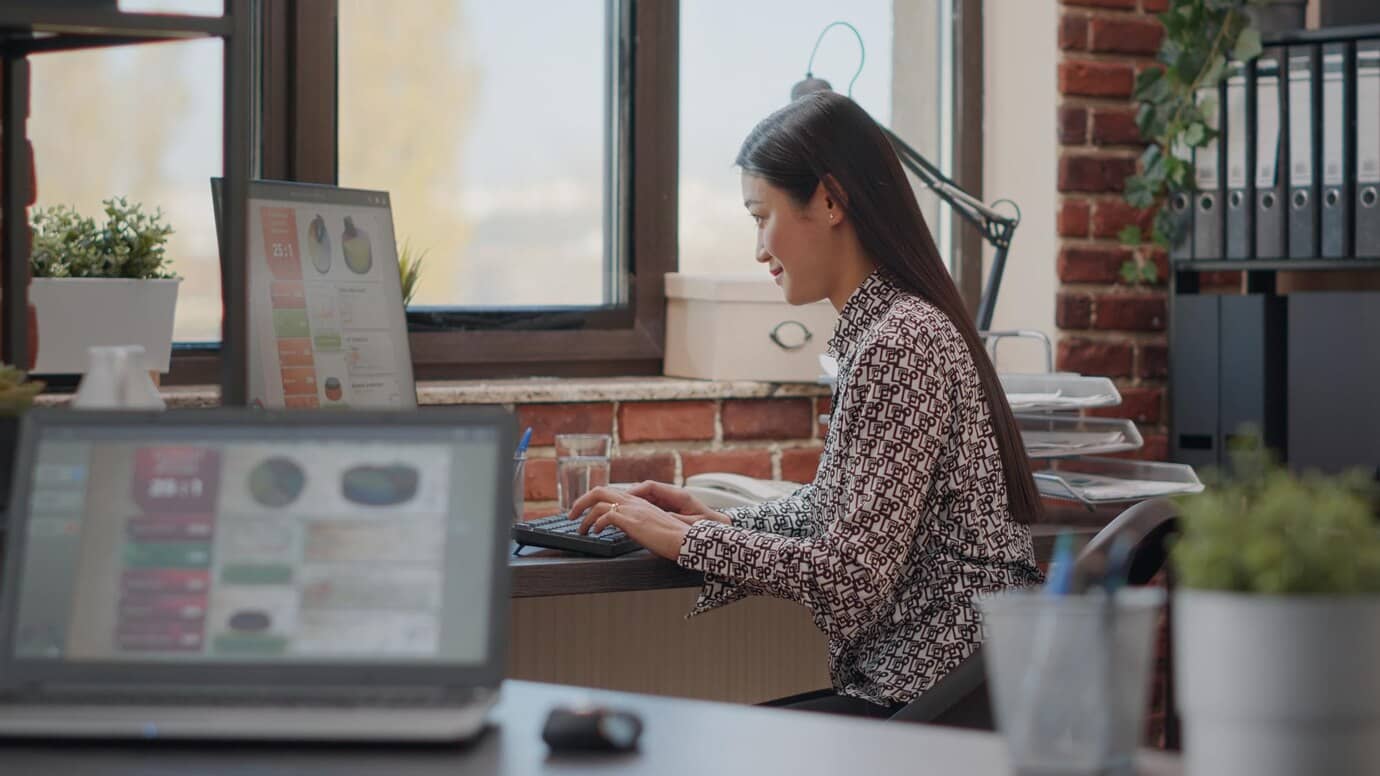
Website design services face many challenges when designing for multiple browsers and devices. Consistency across platforms is a major concern.
In today’s digital age, users access websites through various browsers and devices. Each browser, whether Chrome, Firefox, or Safari, has its own way of rendering websites. Additionally, devices range from desktops and laptops to smartphones and tablets, each with different screen sizes and resolutions.
This diversity creates a complex environment for designers. They must ensure that websites look good and function well everywhere. The goal is to provide a seamless experience for every user, regardless of their chosen platform. This task demands a deep understanding of web standards, responsive design techniques, and thorough testing.
Cross-browser Compatibility
Designing websites for multiple browsers and devices can be challenging. One of the major hurdles is ensuring cross-browser compatibility. Websites must look and function well on all browsers. This means handling different rendering engines, CSS rules, and HTML elements. Achieving this can be tough but is essential for user experience.
Rendering Differences
Different browsers use different rendering engines. This means the same webpage may look different on each browser. For example, Chrome uses Blink, while Firefox uses Gecko. These engines interpret HTML and CSS in slightly different ways. This can lead to inconsistencies in layout, fonts, and images. Web designers must test their designs on multiple browsers to ensure consistency.
Css And Html Support
Not all browsers support the latest CSS and HTML features. Some browsers may not fully support new CSS properties or HTML tags. This can cause issues with design elements not displaying correctly. Web designers often use fallbacks or polyfills to address this. This ensures that all users get a similar experience, no matter the browser they use.

Responsive Design
Responsive design is crucial for modern web development. It ensures a website looks good on all devices. This includes desktops, tablets, and mobile phones. With responsive design, users get a seamless experience. It adapts the layout to fit different screen sizes and orientations. This approach enhances user satisfaction and engagement.
Flexible Layouts
Flexible layouts are key in responsive design. They adjust to different screen sizes. This means elements on the page resize proportionally. Flexible layouts use relative units like percentages. This makes the content fit any device. It ensures images and text look good on all screens.
Media Queries
Media queries are a powerful tool in responsive design. They apply different styles based on device characteristics. This includes screen width, height, and orientation. Media queries allow designers to create custom layouts for various devices. They ensure the website looks great on any screen size. Media queries help in delivering a consistent user experience.
Performance Optimization
Performance optimization is crucial in web design. Websites need to load quickly and work smoothly on all devices. This ensures a positive user experience. Below, we will explore some key aspects of performance optimization.
Load Time
Load time is a critical factor. Websites must load quickly to retain users. Slow loading can lead to higher bounce rates. Designers must minimize the number of HTTP requests. They should also use compressed images and efficient coding. Caching strategies can further enhance speed. Every second counts in keeping users engaged.
Resource Management
Effective resource management is key. Web pages should use resources efficiently. This includes scripts, images, and videos. Designers should prioritize critical resources. Lazy loading can defer non-critical resources. This approach helps in faster rendering. Minimizing resource usage improves overall performance. It also reduces server load.
User Experience
Designing websites for multiple browsers and devices is challenging. Ensuring a seamless user experience across all platforms is crucial. Users should have a smooth and intuitive journey, whether on a desktop, tablet, or smartphone. Balancing aesthetics, functionality, and accessibility is key to achieving this.
Consistent Navigation
Navigation must be consistent across all devices and browsers. Users need to find information quickly, no matter the platform. Consistent menus, buttons, and links help achieve this. Uniformity ensures users do not get lost or confused. It also builds trust and familiarity with the site.
Accessibility Standards
Adhering to accessibility standards is essential. Websites should be usable by everyone, including those with disabilities. This involves using proper HTML tags, alt text for images, and readable fonts. It also means ensuring the site works with screen readers and other assistive technologies. Accessibility boosts user satisfaction and broadens the audience.
Testing Challenges
Designing a website for multiple browsers and devices is a complex task. One significant challenge is ensuring the site looks and functions well on various platforms. This involves rigorous testing, which can be a daunting process. Testing for different browsers and devices brings its own set of challenges.
Browser Testing Tools
Browser testing tools help check website compatibility across different browsers. These tools simulate how a site appears on various browsers. They help identify and fix issues that may arise. Some popular browser testing tools include:
- BrowserStack: Offers real-time testing on different browsers and devices.
- CrossBrowserTesting: Provides screenshots and live testing.
- Sauce Labs: Supports automated testing with various browser environments.
Using these tools can save time and effort. They help ensure the website works seamlessly across all browsers.
Device Emulators
Device emulators mimic how a website looks and functions on different devices. They provide a cost-effective way to test without needing the actual devices. Some common device emulators include:
- Android Emulator: Simulates Android devices for testing.
- iOS Simulator: Mimics iOS devices for website testing.
- Responsive Design Mode: Available in browsers like Chrome and Firefox for testing responsiveness.
Using emulators helps identify layout issues and performance problems. They are essential for ensuring a consistent user experience across various devices.
Security Concerns
Website design services face many challenges. One of the biggest is ensuring security. Multiple browsers and devices increase the risk of security issues. Addressing these concerns is crucial for protecting user data and maintaining trust.
Data Protection
Data protection is a significant challenge. Designers must ensure that user data stays safe across different platforms. This involves using strong encryption methods. They must also stay updated on the latest security threats. Regular updates and patches are necessary to guard against vulnerabilities.
Secure Connections
Secure connections are vital for website safety. Designers need to implement HTTPS for all sites. This helps protect data in transit. SSL certificates are essential for establishing a secure connection. They provide an added layer of security and build user trust.
Content Management
Content management is crucial for effective website design. It ensures that the right content reaches the audience. Designing for multiple browsers and devices presents unique challenges. Let’s dive into two key areas: dynamic content and content scaling.
Dynamic Content
Dynamic content adapts based on user interactions. It can vary by user location, preferences, and behaviors. Ensuring dynamic content looks good on all devices is a challenge. Different browsers render content differently. Mobile devices have smaller screens, which complicates things. Consistent performance across platforms is essential.
Content Scaling
Content scaling refers to adjusting content size for different screens. Text, images, and videos must resize smoothly. Large images can slow down load times on mobile devices. Small text may be unreadable on larger screens. Each device must deliver an optimal viewing experience. Developers use responsive design techniques for scaling. This ensures content remains readable and visually appealing.

Seo Implications
Designing websites for multiple browsers and devices presents unique SEO implications. Ensuring a site ranks well across different platforms is challenging. The right approach can enhance visibility and user experience.
Meta Tags
Meta tags play a crucial role in SEO. They provide search engines with information about your website. Different browsers and devices may interpret these tags differently.
Ensure that meta tags are optimized for all platforms. This means using concise and relevant keywords. Meta descriptions should be compelling and under 160 characters.
- Title tags should be unique for each page.
- Include primary keywords in the title tag.
- Use meta descriptions to entice users to click.
Properly optimized meta tags improve search engine rankings. They also enhance the click-through rate (CTR).
Mobile-first Indexing
Mobile-first indexing is a crucial aspect of modern SEO. Google now predominantly uses the mobile version of content for indexing.
Ensure your website is mobile-friendly. This means responsive design and fast load times. Mobile users expect quick, seamless experiences.
| Element | Desktop | Mobile |
|---|---|---|
| Loading Speed | Less Critical | Highly Critical |
| Navigation | Complex | Simple and Intuitive |
| Content Layout | Detailed | Concise |
To optimize for mobile-first indexing:
- Use responsive web design.
- Optimize images and media.
- Improve loading speed.
Meeting mobile-first indexing criteria ensures better rankings. It also improves the user experience across all devices.
Version Control
Designing websites for multiple browsers and devices is challenging. One key aspect is version control. Proper version control ensures smooth development, testing, and deployment. It helps in tracking changes and managing code efficiently.
Code Management
Effective code management is crucial in website design. It involves organizing and maintaining the codebase. This ensures that changes do not break existing features.
| Method | Description |
|---|---|
| Git | A popular version control system for tracking changes. |
| Branching | Allows developers to work on different features simultaneously. |
| Commit Messages | Helps in understanding the history of changes made. |
Using tools like Git, developers can create branches. These branches allow multiple team members to work on different parts of the project. This prevents conflicts and ensures that the main codebase remains stable.
Collaboration Tools
Collaboration tools are essential for teams working on website design. These tools facilitate communication and coordination among team members.
- Slack: A messaging platform for team communication.
- Trello: A project management tool for tracking tasks.
- JIRA: An issue and project tracking software.
Collaboration tools help teams stay organized and on the same page. They allow real-time updates and feedback, which is vital for website design projects. With these tools, teams can manage tasks, share files, and communicate effectively, ensuring a seamless workflow.

Frequently Asked Questions
What Are Common Challenges In Multi-browser Design?
Designing for multiple browsers often leads to compatibility issues. Each browser interprets code differently. Ensuring uniformity across them can be challenging.
How Does Device Variety Affect Web Design?
Different devices have varied screen sizes and resolutions. Designing a responsive layout that looks good on all devices is complex.
Why Is Cross-browser Testing Important?
Cross-browser testing ensures your website works seamlessly on all browsers. It helps identify and fix compatibility issues.
What Role Do Css Frameworks Play?
CSS frameworks like Bootstrap simplify responsive design. They offer pre-designed components that adapt to different devices and browsers.
Conclusion
Designing for multiple browsers and devices presents unique challenges. Compatibility issues arise frequently. Performance optimization is essential. Ensuring consistent user experience is tough. Testing on various platforms takes time. Keeping up with technology is crucial. Each device has its own quirks.
Designers must stay adaptable and creative. Meeting these challenges leads to better websites. User satisfaction improves with seamless design. Embrace these obstacles to create effective solutions.



